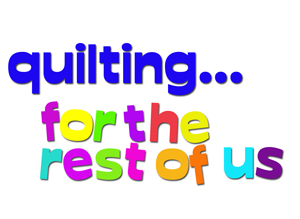Yet another Craftsy class finish! This time, we're talking about Shoot It! A Product Photography Primer with Caro Sheridan. I watched this class in its entirety while I was on vacation in Savannah last week (and, in fact, blew out my data plan allotment for the month by doing so on my iPad but it was well worth it!).
If you've got a blog or an Etsy shop, you really ought to get this class. I took photography in high school and have done a fair amount of self-study in it, but have gotten--admittedly--lazy in recent years. I used to be a much better photographer than I am now. I still have a decent eye for composition, but when it comes to taking the time to make sure I've got really well composed, nice looking photos on my blog, I only manage that about a quarter of the time. The rest of the time, I have a "Lookie! I'm finished! Let me quick snap something on my cell phone, upload it, and call it a day!" attitude.
Frankly, I really want to get over myself on that one. I would like to have much better photos on my blog, so I need to make a bit of a mental commitment to that. I can't guarantee that'll happen consistently, but it's something I'm going to...(wait for it)...shoot for more often in 2014.
Back to the class. I enjoyed Caro Sheridan as a teacher. She clearly knows her stuff, and in the class she illustrates her points with a lot of examples so you get the visual of how the background can really add or detract to the subject of your photo, and so forth. And she goes more in-depth than just "get rid of the clutter around it," which I do generally remember to do, even if it's just a quick sweep of my arm across the top of my cutting table to clear it off. She talks about the use of color in the background to highlight your product/subject, lighting and shadows, tools to use that make lighting issues a little easier, composition, and how to tell a story with your shot. She addresses using a point-and-shoot or your phone camera as well as more sophisticated cameras--so you don't have to have a whizz-bang camera to take this class! Probably better than 85% of the information in the class is applicable regardless of what you're using.
If I ever do have an Etsy shop for my hand-dyes, I'm definitely going back and reviewing this class again. For now, though, I've been inspired to drag out the manual on my good digital camera to refresh my memory on some of the settings (said laziness has led me to rely on auto settings far more than is good for me)--which also means, seeing if I can learn to love this camera. I still miss my old one and just haven't bonded with this one even after owning it a couple of years, so I'm giving it another few months before I decide if it's really just a learning curve thing, or if I really need to go back to my original line of camera. I've also been inspired to see if I can set up some sort of studio space in my basement to get better photos of my hand-dyes and small projects. I only need a table (hmmm...a retired cutting table, perhaps?), a few different colored back-drops (solid colored sheets to hang on the wall and drape over the table), and probably a couple of lights and light reflectors on stands--all things I can jury-rig together using hints from this class and stuff I find at Goodwill.
One of the other things I've been inspired to do based on this class is a Self-Portrait Project--the topic of her last lesson. She offers several very helpful tips in how to get a good self-portrait and suggests taking one a day for several days, playing with poses, lighting, camera settings, and so forth. Not only will you get a really good self-portrait out of it eventually but, as she says, you'll also likely deal with some of your own self-image issues. And that's something worth working on!
So I highly recommend this class. I really enjoyed it and, even with a pretty solid foundation of photography experience under my belt, got a lot of very helpful tips and ideas--and plenty of inspiration!
The basics:
- 10 lessons, ranging from 6 minutes to nearly 30 minutes. The average is around 15 minutes.
- Lessons begin with an introduction, in which Caro Sheridan talks about her own background and experience.
- The next lesson is "motivations and style," which talks about why you'd want decent photos in the first place, as well as tips for developing your own style of photography. She offers some very helpful suggestions about how to discover what your style might be that believe I'm going to be trying out.
- She then goes through color theory and composition in the next couple of lessons, spends a lesson on prepping for a shoot, another lesson on the shoot itself, then she talks about camera settings, editing, post processing, and the self-portrait project in the remaining lessons.
- The lessons also have sprinkled through good information on working with a model (i.e., if you want someone wearing the sweater you just knit, or wrapped in a quilt, or whatever), including permissions and helpful tips about getting them more comfortable in front of a camera; they also include information about getting permissions for location shots and other considerations.
Again, I highly recommend this class. Here's the link again: Shoot It! A Product Photography Primer with Caro Sheridan. (Usual transparency statement applies: Using that link to purchase the class helps support this blog and podcast.)
I haven't had anything quilty to practice photography on since I got home, really, and it's still too dang cold to go outside for nice nature shots. Therefore, my dogs are getting plenty of attention. Here's a photo gallery from me playing with some nifty flash settings I didn't know I had on my camera the other night.
Sam the Ham was game. He posed, he smiled, he brought me a toy just in case I wanted a prop.
Spencer wouldn't look at me, kept creeping away, and finally started diving under the couch every time I got the camera out. Princess Doggie and I need to come to some sort of arrangement.
(If you're getting this blog by email, you might not see the gallery. Sorry--you'll just need to go to the blog for it.)