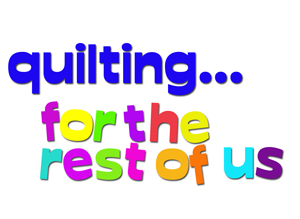There's an app for that.
Yes, that commercial may be years old by now, but I still find myself saying that frequently. Back in the day, whenever I wanted to learn how to do something new, I'd buy a "Dummies" book. Now I look for an app.
In addition to working with a personal trainer at the Y, I'm trying to build more activity options for myself that are portable--at home, sitting in my office, or in hotel rooms. I don't want to be entirely gym-focused. I'm also taking very seriously the research that has been summed up with the saying, "Sitting is the new smoking." Having one good workout a day (a run, a treadmill session, a gym session)--although good--is not enough to counterbalance the effects of a desk jockey lifestyle. We're supposed to move a lot more during the day. There's also not enough evidence yet to show that standing desks really make a difference either. I looked into that one too. And I don't have room in my office for a treadmill desk. So there you go.
Interested in learning more about why sitting ain't so hot? Check out this really informative episode of The Living Experiment, "Sitting." This is a new podcast series I'm trying out and so far, I've liked it.
As I mentioned once in a podcast episode last spring, I have my FitBit Charge HR alarms set to go off every hour that I'm at my desk, and at least half the time (I'm rarely 100%) I get up and take the dogs outside when my wrist vibrates. I've calculated how many steps I get in a single circuit around my backyard--and how many laps I would have to do to get 10k steps if I didn't do anything else--so I can set mini-goals for each session. The dogs love it, it gets more steps for me, and it also clears my head. I often put a work-question in my head to mull over while walking and by the time I'm back at my desk, I've got the solution and move on. I've been so much more productive! When the weather is truly inclement I've paced out various routes in my house so I can still do the five minute thing, but I love having the fresh air of the outdoors. We'll see what happens once snow starts falling.
But I also want to stretch and do some strength training. So here are some recommendations if you want to do the same. I don't use all of them every day, of course--I do have to get SOME work done. But I rotate through whatever I feel like or need in any given day.
Stretchclock is my fave! I've mentioned this one before--it's still top on my list. It's a website that you can set up to go off on a schedule of your choice--when it gets to the end of its countdown, it shows you a video of a stretch to do for one minute. There's a free version, but if you subscribe (which I've done) you get more options and you can set up favorites. I use the downloadable desktop gadget on Windows. Love it. I feel so much better at the end of the workday when I've been stretching throughout it.
FitBreak is a Weight-Watchers app--but you don't need to be subscribed to Weight Watchers to use it. If you are on WW, though, it syncs with your WW app and gives you the FitPoints automatically. These are one-minute exercises done social-networking style--people upload videos and you can scroll through to choose which ones you want to do. They're a mix of large muscle, small muscle, and stretching exercises. There's a short video to demonstrate the exercise and then a counter so you can see when a minute is up. You can filter your search and mark favorites, but I wish there was a way to set up a playlist--office moves, outdoor moves, etc. I use this often, especially when I don't think I'm going to make it to the gym later. (Available in iOS and Android.)
Hot5 is another Weight-Watchers related app but, again, like FitBreak, you don't need to be subscribed. (If you are on WW, you get access to the premium account without paying more.) I haven't used this much yet--I mostly think of this as a for-travel app. It's a bunch of short workouts that you can combine together into longer ones, depending on how much time you have. (Available in iOS and Android.)
7 Minute Chi is a short series of exercises based on Tai Chi and Qi Gong. Since Tai Chi is suggested as a way to help retrain the vertigo-brain for balance (depending on what causes your vertigo, of course), I thought this would be a good app for me to have. There's one 7 Minute Chi exercise that comes with the free app--a basic relaxation one that I've found excellent for stretching out those office-induced tight muscles--but you can purchase an "awake" version and a "sleep" version for $1.99 each within the app. I've used the "awake" one a couple of times shortly after I get out of bed and it definitely helps me get stretched out and moving for the day. Very easy to follow--nice interface. (Available in iOS--not sure about Android.)
Virtual Trainer Apps--there are several of these. QuickStart Fitness ($3.99 on iTunes; didn't check Android) will be great when I'm traveling. I've played with it but haven't used it for realsies yet. You tell it what equipment you have (or just bodyweight), how long you want to exercise and how hard you want it to be. It then sets up an exercise program for you, but you can swap out exercises easily. It shows you a brief video of each exercise and counts down the time allotted for that exercise. I really like this one, although it bugs me that there's no audio for it. You have to be watching your device to know when the countdown is over. (That's a common failure of a lot of these workout apps.) The other Virtual Trainer apps are based on specific equipment, so since I have resistance bands, I downloaded the one for resistance bands and have used it a few times. Again, no sound with the countdown, but otherwise a really good app.
That's it for this post. I may talk about other apps I use later but I'm mostly going to be helping myself stay accountable by trying to post the Fight the Funk every week, even if nothing else goes on my blog!