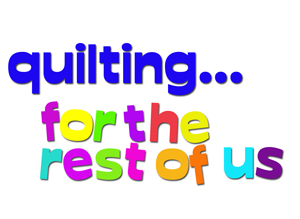Hey, y'all. While I was running giveaways and the like, SquareSpace tech support was checking out any comments people were leaving that gave information about whether or not the comment had worked, how they'd accessed the blog, and so forth. Here's what they've found out:
1. Most people who comment directly on the site itself, or through the email version of my blog posts, have no problems. (And, actually, the vast majority of people reported in that they didn't have a problem commenting.)
2. When you want to comment, you're getting redirected to a screen in which you can choose or not choose to actually register on the site. You do not have to register, but you do have to leave a name. This is a spam-protection feature. So if you've been asked to sign in and don't want to, know that it's not necessary to actually register--but it is necessary to leave a name.
3. Commenting by logging in with your Google and Facebook accounts seems to be working fine.
4. To sign in to leave a comment, you have to have enabled pop-up windows for the site. If not, you'll either get a failure message or your screen will just sit there and look at you blankly, in confusion. I can't tell you how to enable pop-up windows--it all depends on your own set-up; you'll need to do a little Internet browsing if you don't know how to do it on your computer.
5. There are particular issues with BlogLovin'. The BlogLovin' feed for the blog doesn't actually reference to my SquareSpace site somehow--BlogLovin' changes the feed. So if you try to comment through BlogLovin', your computer (or whatever device) won't actually know where it's supposed to go to comment. I actually have this same problem when I'm trying to comment on some other people's blogs through Feedly (which I use because I prefer it to BlogLovin'). There are certain blogs I just can't ever comment on through Feedly, but other ones work fine. So if I want to leave a comment on certain blogs, I know I have to go to the blog directly from the web in order to comment.
6. Under the category of "other": This same issue as #5 may occur in other RSS feed readers. I can also personally attest to occasional issues I have commenting on other blogs when I'm on my iPad--but I don't have those same problems on my iPhone or PC. So there is something just a little funky about the way iPads talk to the Internet or something.
So, basically, what we found out is that most of you have no problems leaving comments. So I hope you'll continue to do so!
For those of you who have experienced issues, please check the information above to see if any of it may fit your situation. If you've had a completely different experience, then (again) give me very specific information about what you're seeing when you try to comment, how you're trying to access the blog to comment on it, and so forth, and I'll go back to tech support again. Thanks!