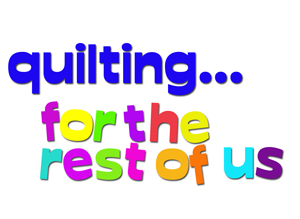And yes, that's not a typo--her name is Caro, not Carol.
Pictures to Pixel Quilts with Caro Sheridan is a free class that I picked up a long time ago. At the time, I was fascinated by pixel quilts and really thought I would do one. Since then, I've come to the conclusion that I'm unlikely to do one any time soon. I still enjoy them when I see them done by other people, but at the moment it's not my vibe. At any moment, however, that could change, so I decided my best move at this stage would be to watch all the lessons in this class so I'd know what was involved and have it available as a concept in my mental filing cabinet. Or my mental pot-o-bubbling-ideas-brewing-on-the-back-burner. Whichever is a more apt description.
Watching Craftsy on my iPad while out of town
And then I was out of town for a week with a room to myself, which almost NEVER happens when I'm out of town for work (not for a whole week, anyway). So I took advantage of the alone time and watched the lessons when I got back to my room at night. I even had decent hotel WiFi--which also almost never happens.
A "pixel quilt" is definitely a child of the digital age. If you're unfamiliar with the lingo, a pixel is a single unit of information in a digital photo; pixels are the dots which, when combined, make up the image on your screen. Photos are often referred to by their pixel size. The more pixels, the more image information. When a photo goes too low resolution (low pixel count) to be recognizable as it's original image, it's said to be "pixellated." That's when you see all those squares show up instead of the picture. This background information is important when you get to choosing what image you want to do in this style of class.
But first, let's start by saying that Caro Sheridan is a very personable teacher, although pretty low-key, low-energy. She's definitely got more of a dry wit presentation than bubbly bestie or kindergarten teacher or maternal figure like other teacher personalities can be. I'd taken another class from her on Craftsy, Shoot It: A Product Photography Primer, and you can find my review of that class here. Interestingly, as I recall, I also watched that one mostly while on vacation. Caro seems to travel quite a bit with me. In any case, I still enjoyed her this time around.
For a free class, this one is certainly meaty! Carol describes her whole process for making pixel quilts in great detail. She gives good examples of what kinds of photos work best for pixellating--which is where that information about what pixels are and how they work becomes useful. You need to choose an image that, when pixellated to whatever degree you want to pixellate it, will still be at least recognizeable as what it's an image of--unless you want to go abstract, which is always an option. But Carol sticks to using images that you can still tell what the image is, even when pixellated.
Caro also talked about how to go about pixellating an image, walking you through the process step-by-step using one photo-editing software but giving enough general information that you should be able to figure out how to do it in whatever software you choose to use.
And then she gets into spreadsheets. Oh, this woman is a spreadsheet maven! She teaches how to set up the spreadsheet, how to use formulas to help you color the spreadsheet as per your pixellated image, how to use that spreadsheet to then figure out the number of squares you need of each color, and so forth. I found myself taking notes on the spreadsheet part to apply to spreadsheets I use in my job--no pixellated images involved! (She demonstrates the spreadsheet portions using Google Docs spreadsheets, which is free for anyone to use. So you don't have to own any particular spreadsheet software to use this process.)
But for you old-schoolers, she does also show how to do it using a graph paper and pencil. In fact, even her spreadsheet method still involves a certain amount of pencil work, so Luddites will be happy.
Finally, she walks through calculations needed, organizational tips, and sewing units together. She doesn't get into quilting designs or finishing--you're on your own there. But for a free class, one can forgive this especially due to the amount of information provided for creating the quilt itself.
If you're into the idea of making a pixel quilt, I highly recommend watching this class all the way through before you start. I think knowing what's coming next will really help you make better decisions at the outset. It's a straightforward process, but not an altogether simple one. But you do get very cool results.
The Basics
- It's free!
- 6 lessons. Lesson 1 is just Craftsy's little sales pitch of less than one minute. Lessons 2-6 are the class itself.
- Lesson 2 is 4 minutes long and introduces Caro and the concept of pixellated quilts.
- Lessons 3-6 describe the process in detail: lessons range from 19 1/2 minutes to nearly 40 minutes long.
- Lesson 3 gives fantastic help for what kind of photo will work well, and how to create your pattern from the photo. Lessons 4 and 5 are all about the spreadsheet and calculations. Lesson 6 is about fabric selection, organization, and assembly.
- She talks at the beginning (maybe in lesson 2, but I can't remember for sure now) about her recommended number of colors to use and so forth, as well as in lesson 6, so fabric selection is touched on a couple of times. She's a big fan of Kona solids, but you can use whatever fabrics you choose. This type of quilt, though, is most effective when using solids. Even "read as solids" may be a hair too distracting to allow the pixellated image to read true.
I enjoyed watching Pictures to Pixel Quilts with Caro Sheridan, even if watching it mostly convinced me this isn't something I'm going to choose to do at the moment.